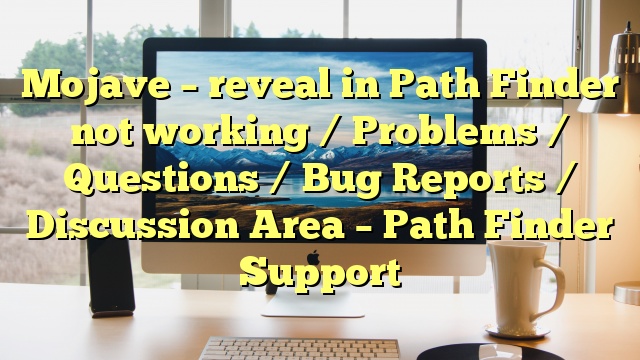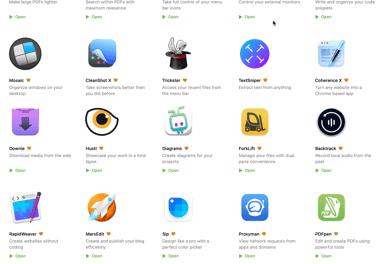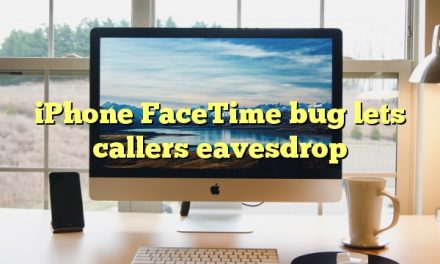Mojave - reveal in Path Finder not working / Problems / Questions / Bug Reports / Discussion Area - Path Finder Support
If you're encountering the error message "Not authorized to send Apple Events to Finder!", a workaround is to use Script Editor to create a new Reveal.app referencing the code below.
After creating the app, replace the existing Reveal.app in your finder (hold down the CMD key to drag items to the Finder Toolbar).
The first time you click on the app, you will be asked to authorize the use of it in Mojave.
-- Simple Reveal Fix
tell application "Finder"
activate
set this_folder to (the target of the front window) as alias
-- close the front window
end tell
tell application "Path Finder"
activate
open this_folder
end tell...
Read more here: Mojave - reveal in Path Finder not working / Problems / Questions / Bug Reports / Discussion Area - Path Finder Support.